When you create a Rep.co account, you can automatically generate reviews for your business. And when you integrate Rep.co with other apps, you can automate even more tasks. Save your business time, money, and resources by integrating Rep.co with Zapier.
It’s easier to manage your business when everything is connected. Improve the efficiency of your business by connecting Rep.co to other apps. Here’s how you can use integrations to improve your Rep.co experience:
Zapier is designed to eliminate inefficiencies from your workflow. It’s an online automation tool that seamlessly connects one app to another. Skip repetitive tasks like data entry or coding using Zapier.
Zapier integrates with thousands of other apps. You can automate everything from CRM (customer relationship management) to accounting tasks. Use it with Hubspot to eliminate the repetition of managing contacts and sales. Gather all the customer information you need in one place; then, use that data to add contacts to Rep.co.
Connect to your accounting software (including Xero and QuickBooks) to make it easy to keep track of payments. Invoice your clients with ease and simplify the process of tracking bills.
If you have any questions about how to integrate Rep.co with Zapier, contact our support team; we’ll be happy to help you out.
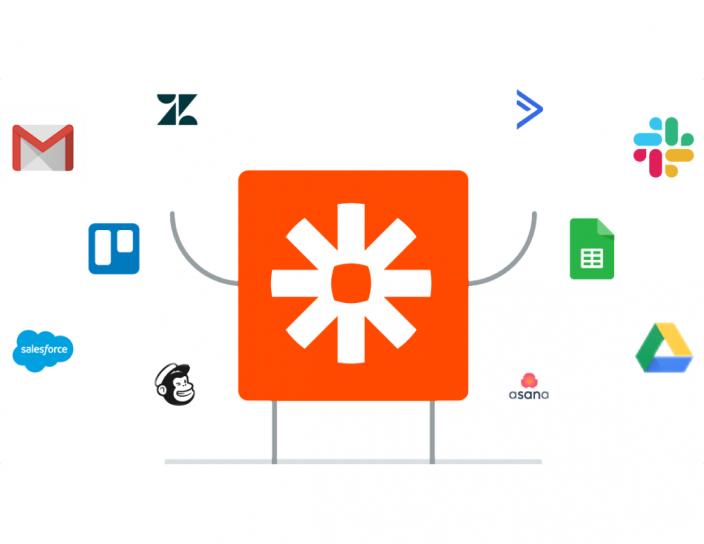
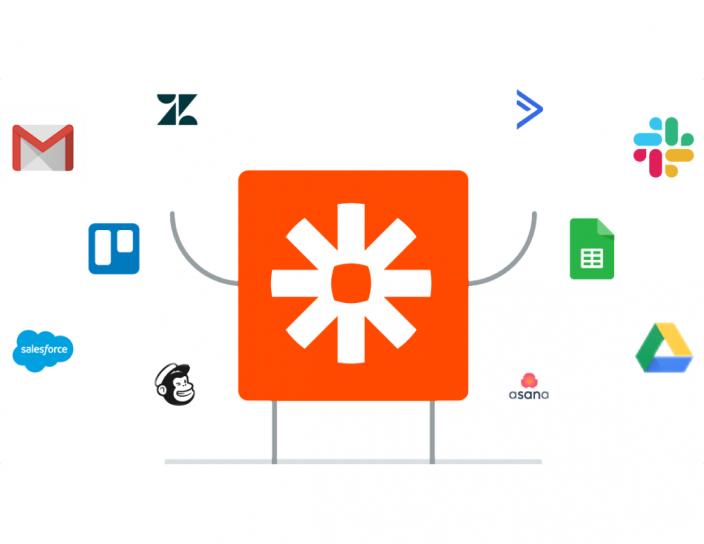
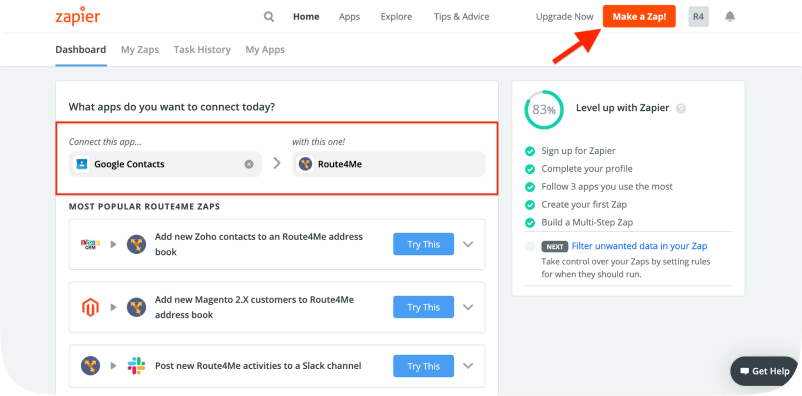
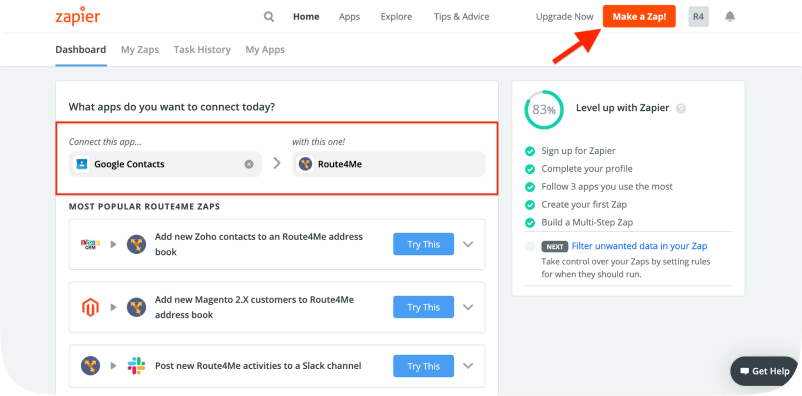
You have hundreds of clients - the thought of manually importing each one gives you a headache. With Rep.co, there are a few ways you can add contacts.
When you’re setting up your account, you’ll need to add a backlog of contact information. To do that, you can upload a Google Docs sheet. Upload a CSV with four columns: The customer’s first name, last name, email address, and number. Repeat this format with each contact.
Or, you can use Zapier to integrate your current CRM app with Rep.co. Zapier integrates with other services including Gmail, Trello, Slack, and Google Sheets. Each time a customer is added to your system, Zapier will add their information to Rep.co.
If you prefer, you can also upload contacts using an open public form. Bookmark this page so that whenever you enter a new client into your system, you can transfer that information to your Rep.co campaign.



